Real Debrid Tutorial for Kodi & Firestick/Android TV: 2024 Guide
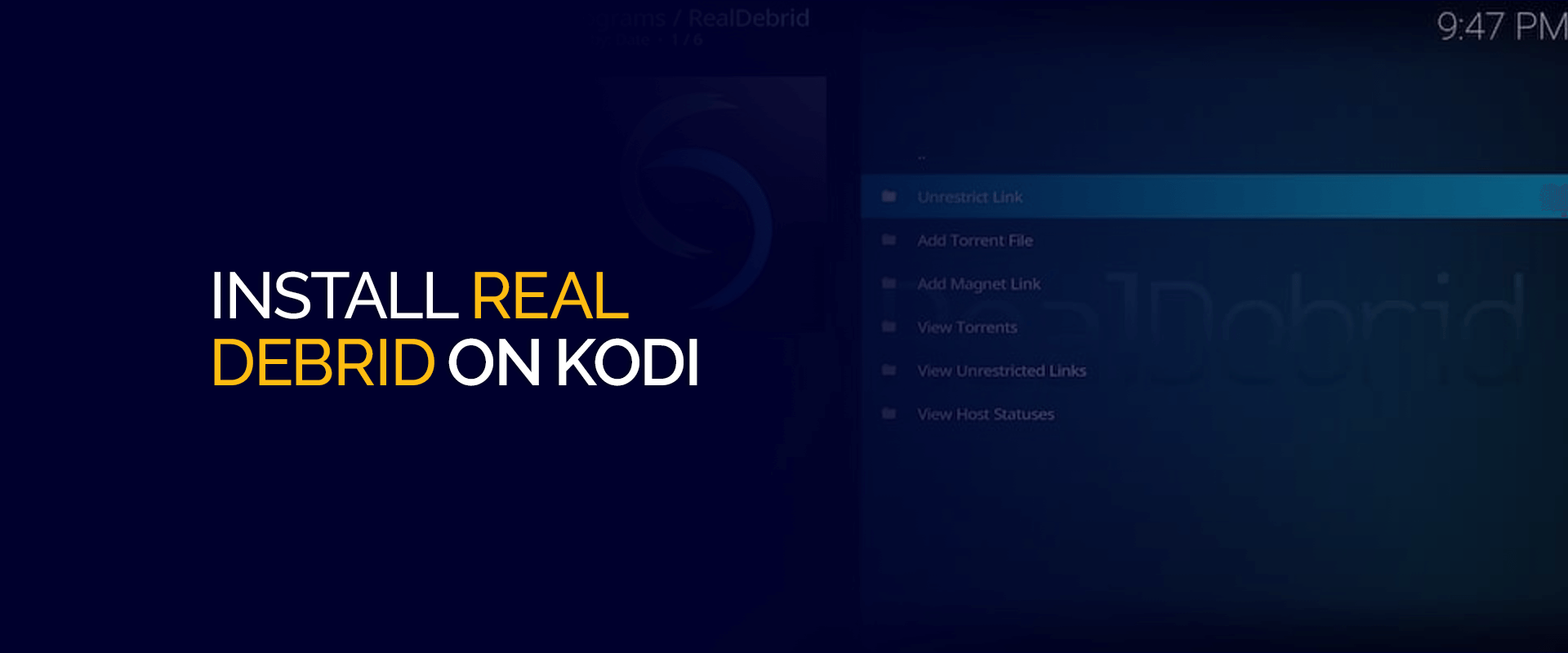
Streaming your favorite movies and TV shows on Kodi or Firestick/Android TV is convenient but finding high quality links that stream smoothly can sometimes be a challenge this is where Real-Debrid comes into play Real-Debrid is a premium multi hosting service that offers unrestricted access to numerous file hosters providing faster and more reliable streaming links for Kodi and other streaming apps.
In this comprehensive tutorial well walk you through everything you need to know about Real-Debrid, from what it is how it works and why you should use it to a step by step guide on how to set it up on Kodi and Firestick/Android TV. We’ll also cover frequently asked questions to make sure youre equipped with all the information you need to get started.
What is Real-Debrid?
Real-Debrid is a premium service that allows you to access high quality streaming links by tapping into premium file hosters it enhances your streaming experience by reducing buffering offering faster download speeds and providing links in better resolutions such as 1080p, 4K and even Dolby Atmos soundtracks.
While you can use Kodi or Firestick without Real-Debrid you may encounter broken links slow speeds and poor quality streams. Real-Debrid eliminates these issues by offering a vast library of reliable high speed sources from premium file hosters.
Benefits of Using Real-Debrid on Kodi and Firestick/Android TV
Before diving into how to set up Real-Debrid lets take a quick look at some key reasons why this service is a game changer for streaming enthusiasts:
- Access to Premium Links: Real-Debrid gives you access to faster high quality links that arent available to free users.
- Less Buffering: Since Real-Debrid connects you to premium servers with higher bandwidth youll experience smoother streams with minimal buffering.
- Higher Resolution Streams: With Real-Debrid youll often find links in 1080p, 4K and with Dolby Atmos audio perfect for high-definition viewing.
- Multiple Hosters: Real-Debrid works with several premium file hosters meaning more options and more reliable links for your content.
- Affordable: Real-Debrid is very cost effective with plans starting at only a few dollars per month its an affordable solution to enhance your streaming experience.
How to Set Up Real-Debrid on Kodi
If youre using Kodi and want to improve your streaming experience setting up Real-Debrid is a must. Follow these step-by-step instructions to get started:
Step 1: Sign Up for Real-Debrid
Before you can integrate Real-Debrid with Kodi you need to create an account on their website.
- Go to the official Real-Debrid website: real-debrid.com.
- Click on Sign Up in the top right corner.
- Fill out your details (email, username and password) and confirm your account through the email verification link they send you.
Once youve signed up its recommended to subscribe to one of their premium plans to unlock the full benefits.
Step 2: Enable Real-Debrid in Kodi
- Open Kodi and go to Settings (gear icon in the top left corner).
- Select System Settings.
- In the left hand menu scroll down to Addons and make sure Unknown sources is enabled this allows Kodi to install third party add-ons.
- Go back to the Settings menu and select System.
- Scroll down to Basic and change it to Advanced or Expert mode.
Step 3: Integrating Real-Debrid with a Kodi Add-on
To use Real-Debrid you need to integrate it with one of Kodis popular addons such as The Crew, Seren or Exodus Redux. Heres how:
- Open your preferred Kodi addon (for example The Crew).
- Navigate to the Tools or Settings menu within the addon.
- Scroll down to ResolveURL Settings or Universal Resolvers (the name might differ depending on the addon).
- Under Universal Resolvers find Real-Debrid and toggle the priority to 90 or higher.
- Click on (Re)Authorize My Account.
- A code will appear on the screen leave Kodi open and go to real-debrid.com/device on your web browser.
- Enter the code displayed on your screen and click Continue.
- You’ll see a message confirming that Real-Debrid has been successfully authorized.
Now Real-Debrid is integrated with Kodi and you can start streaming high quality links!
How to Set Up Real-Debrid on Firestick/Android TV
Installing and setting up Real Debrid on Firestick or Android TV is just as simple Follow these steps to enhance your streaming experience:
Step 1: Install a Streaming App that Supports Real Debrid
First you need a streaming app like Cinema HD, TeaTV or Stremio that supports Real Debrid.
- Turn on your Firestick/Android TV and go to the Amazon App Store or Google Play Store.
- Search for a streaming app like Cinema HD and install it.
- Once installed open the app.
Step 2: Sign Up for Real Debrid
Follow the same steps mentioned in the Kodi section to sign up for Real Debrid.
Step 3: Link Real Debrid to Your Streaming App
- Open the streaming app you installed (e.g. Cinema HD).
- Go to the apps Settings.
- Scroll down until you find Real-Debrid.
- Select Login to Real Debrid.
- A code will appear on your screen on a web browser go to real-debrid.com/device and enter the code.
- Click Continue and once you see the success message Real Debrid will be linked to your Firestick or Android TV app.
Now when you search for movies or TV shows youll notice that premium links provided by Real-Debrid are listed first these links will give you faster streams higher quality and less buffering.
FAQs about Real-Debrid for Kodi & Firestick/Android TV
1. What is Real Debrid?
Real-Debrid is a premium service that gives you access to faster high quality streaming links through multiple file hosters it provides links that arent typically available to free users and improves your overall streaming experience by reducing buffering and providing HD and 4K links.
2. Is Real-Debrid free to use?
Real Debrid offers limited access for free but to unlock its full potential including premium high speed links you need to subscribe to one of their affordable premium plans.
3. Do I need Real-Debrid to stream on Kodi or Firestick?
No you can stream on Kodi or Firestick without Real-Debrid. However without it you may encounter lower quality links, more buffering, and fewer working streams Real-Debrid significantly enhances your streaming experience.
4. Is Real-Debrid legal?
Real-Debrid is a legal service. However its important to note that using third party apps or addons to stream copyrighted content may not be legal in some regions always make sure youre complying with the laws of your country.
5. Can I use Real-Debrid on multiple devices?
Yes Real-Debrid allows multiple connections at once you can use it on multiple devices like your Kodi box Firestick, Android TV or even your PC all under one account.
6. Does Real-Debrid work with a VPN?
Yes Real Debrid works with most VPNs but make sure your VPN provider supports the use of Real-Debrid using a VPN can help protect your privacy and bypass geo restrictions.
7. How much does Real-Debrid cost?
Real Debrid is quite affordable Their premium plans start at about €3 (around $3.50) for 15 days, with longer plans offering better value for example you can subscribe for 6 months at around €16 (about $19).
8. Why are Real-Debrid links better?
Real-Debrid links come from premium file hosters, which means faster download speeds, higher quality video streams (1080p and 4K), and fewer broken links these links are more reliable compared to free hosters.
9. How do I cancel my Real Debrid subscription?
You can cancel your Real Debrid subscription anytime through their website. Go to Settings > Subscription and there youll find options to cancel or manage your subscription.
Conclusion
Using Real-Debrid on Kodi and Firestick/Android TV is a game changer for anyone serious about their streaming experience with Real-Debrid you get access to high quality buffer free streams that would otherwise be hard to find. Whether youre watching movies TV shows or live content Real-Debrid enhances your ability to enjoy seamless streaming with better quality links.
By following this guide you can easily set up Real Debrid on both Kodi and Firestick/Android TV unlocking a whole new world of streaming possibilities just remember to stay within legal boundaries and use a VPN if youre concerned about your privacy.
Enjoy smoother, faster and higher quality streaming with Real-Debrid!
